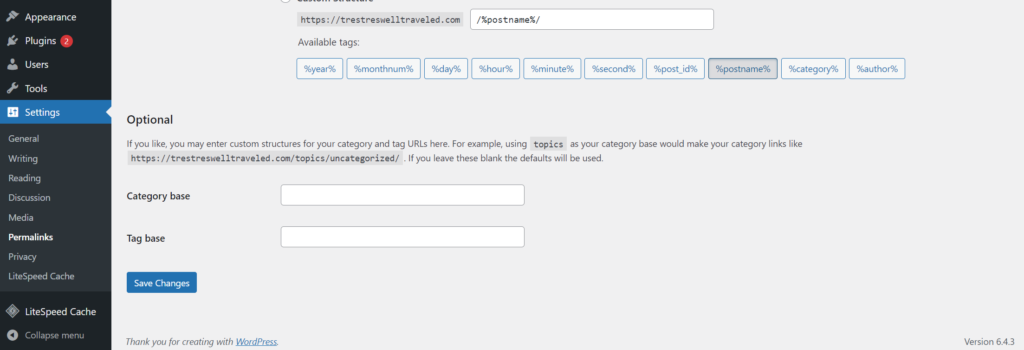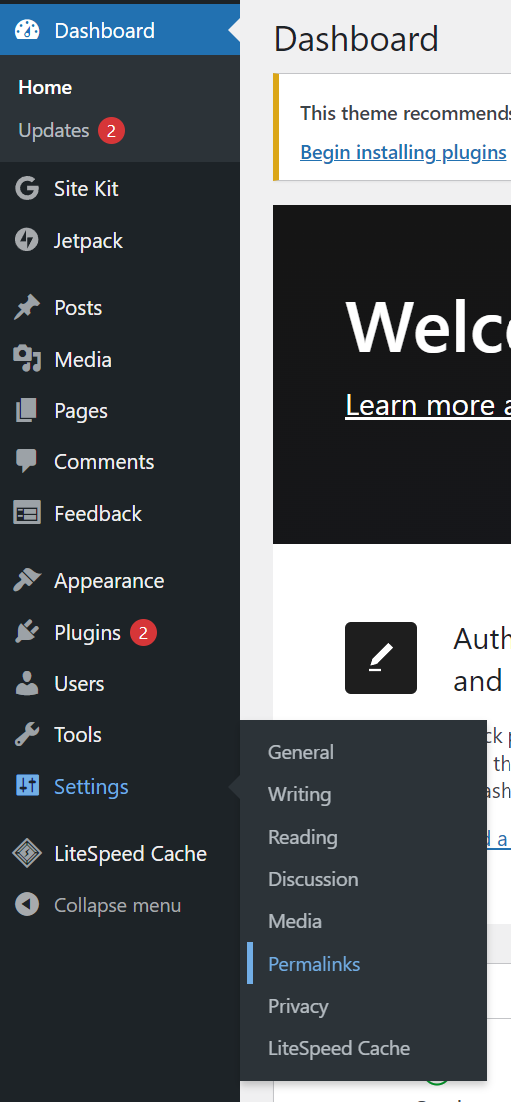I was suspicious when my primary WordPress site fell to 0 revenue, but maybe everyone who visited had adblocker on. When it lasted 5 days— and when Small Sophie was not around— I took a look at my stats and was surprised to find that I also had 0 views.
I checked my site. The home page worked but all the subpages, the content actually useful to the young musician or otherwise, had 404 errors.
I use WordPress, and this situation is possible when the .htaccess file has issues. Since it is WordPress, there is an easy solution:
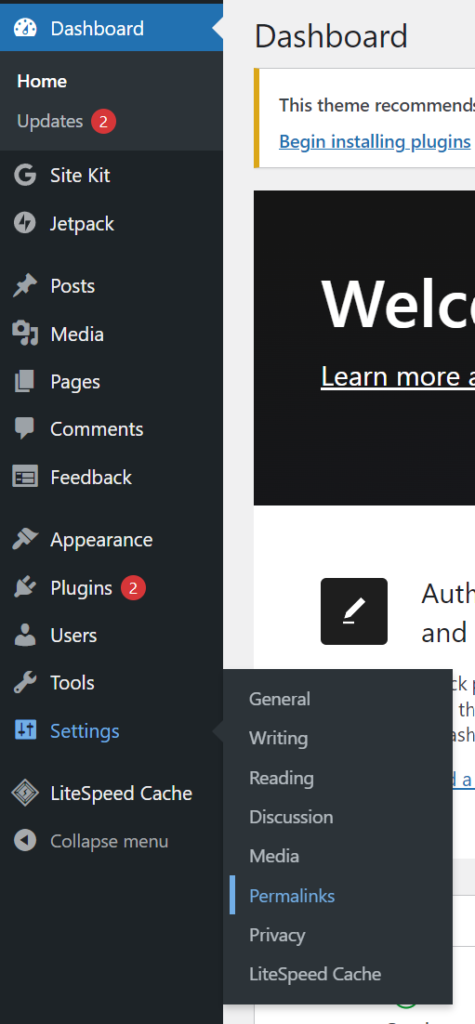
I regenerated my .htaccess file by going to Settings -> Permalinks and hitting “Save Changes”, which is a very obvious button at the bottom of the page. That forces WordPress to make a new .htaccess file. I believe it outright replaces the old file, but I did not check the site’s files to confirm that yet.