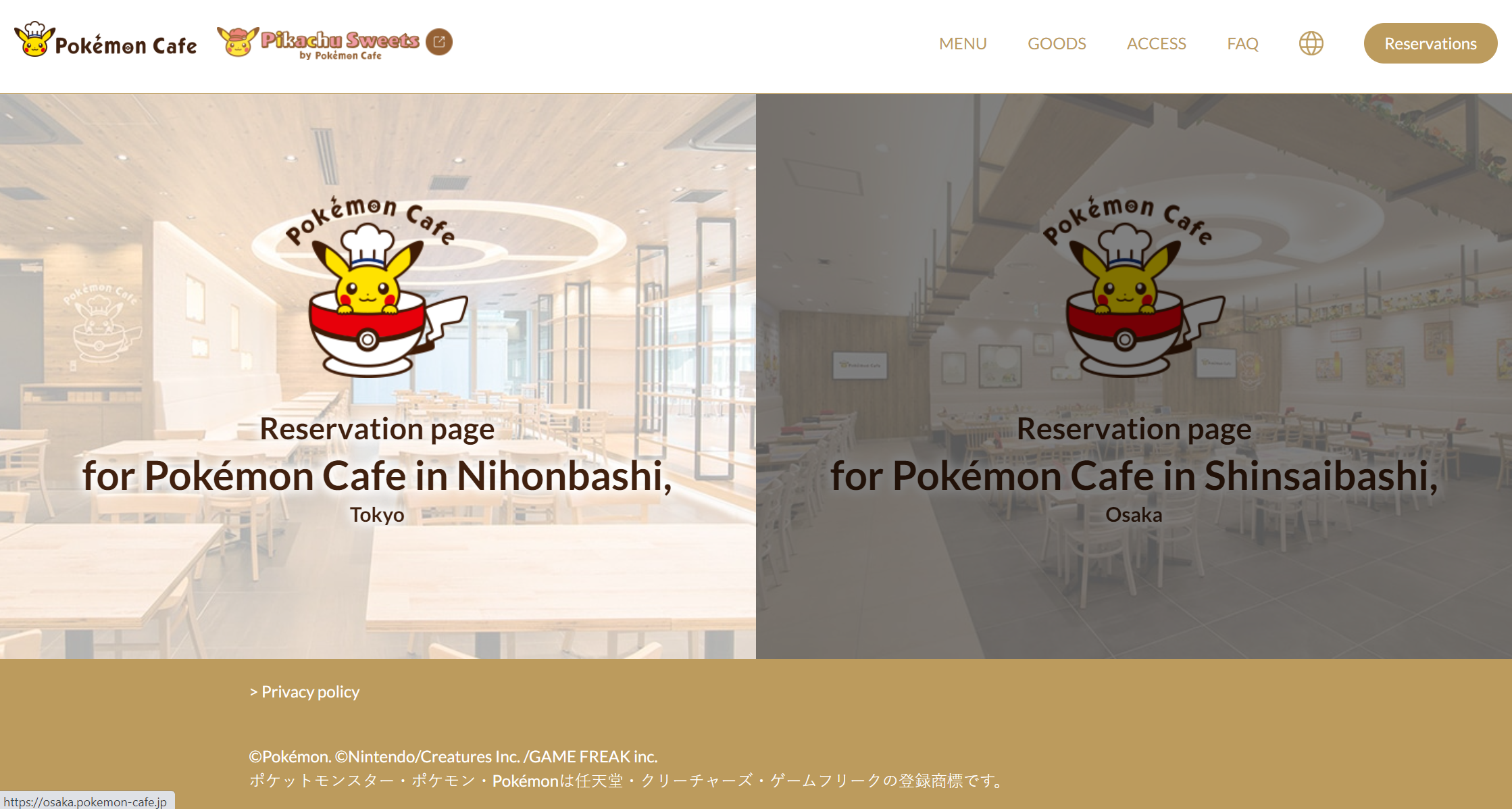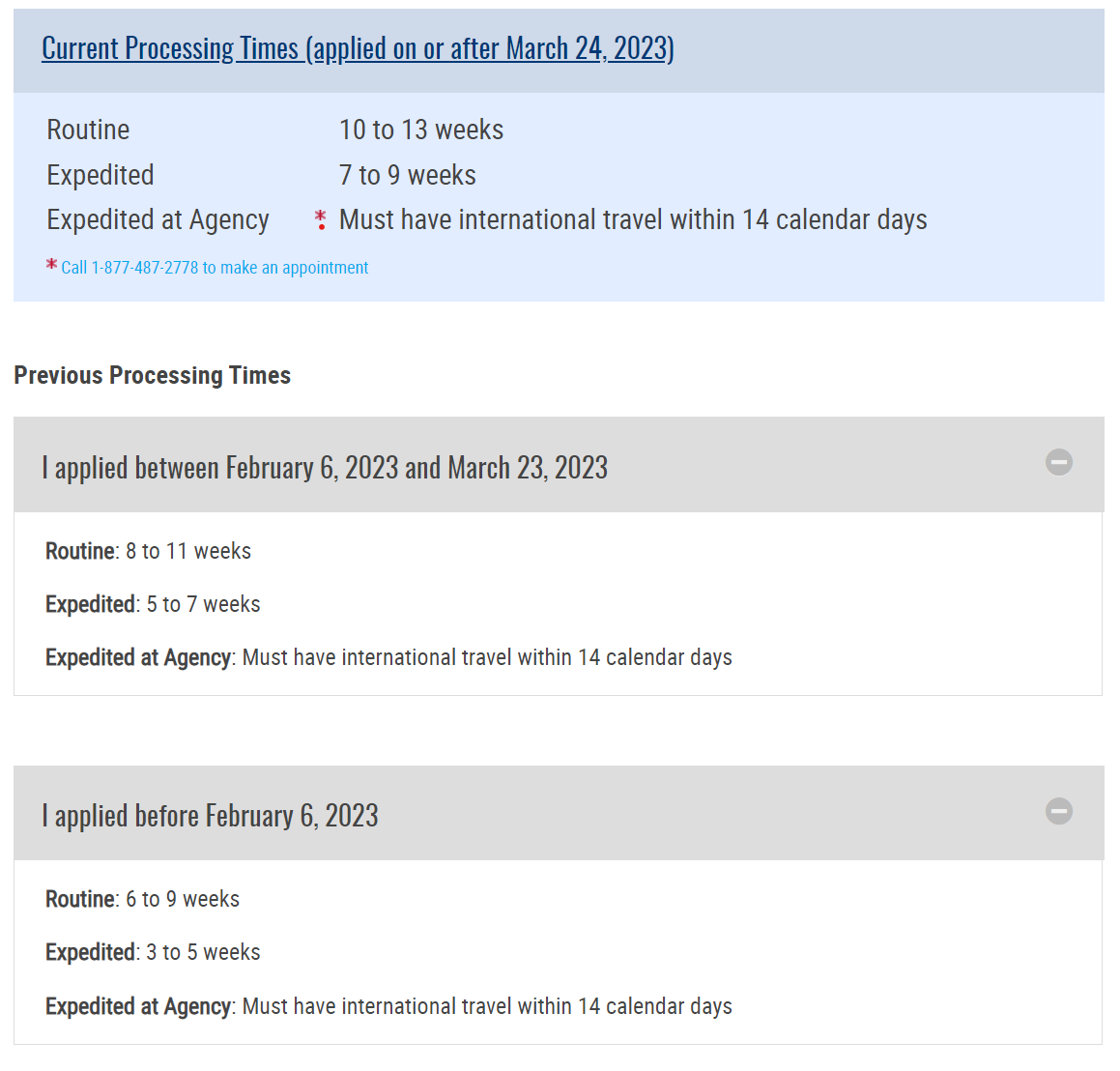There are two Pokémon Cafes in Japan: Tokyo and Osaka. They are extremely popular to the point that it is difficult, though quite possible, to get reservations.
Pokémon Cafe is known more for the decor and getting to eat curry out of a snorlax’s tummy than it is for the quality of the food. In fact, I have heard rather negative reviews with regards to actual food quality here. Food presentation, on the other hand, is rated high. However, for another incentive, there is “Special” Pokémon merchandise (limit of 3) that can only be purchased during the reservation. In 2023, this special merchandise is nine coasters, a Mascot Pokémon Cafe Chef Pikachu keychain plush, and a Mascot Pokémon Cafe Waitress Pikachu plush.
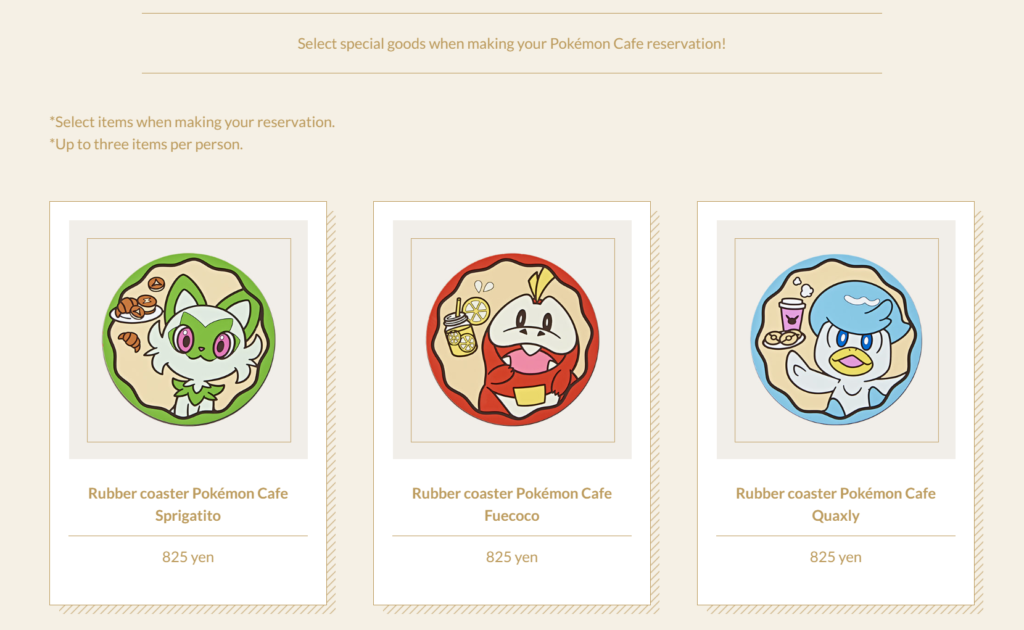
If you do not make a reservation, you will have to get in line at the cafe for people who may get to enter if those who did make reservations do not show up. You are not guaranteed a spot, and you also cannot purchase the Reservation-only merchandise.
The short version is that the reservation calendar refreshes every 10 minutes and that all the openings for 31 days later opens at 6 PM Japan time or 5 AM EST. If you cannot get in right at 6 PM JST, some slots may open up in the next hour; a slot is held only for 15 minutes, so someone who picks a time but does not finish filling out their information will fail to make their reservation… and give you a chance to take it. I have noticed that random days and times open up on different days and at least one slot usually opens up for tomorrow of whatever day you are checking between 6 and 7:30 PM JST, so it is prudent to keep checking back if you are interested.
Would I have tried to make appointments if not traveling with fans of Pokémon? Probably not. But I am, so I did.
How to make the Reservation
I read rumors that using an in-browser translation will ruin some part of the process, so I did not do that. The main cafe site has an English language mode, but the reservation portion will not have that. Proceed in the original Japanese and try to time things such that you are on the calendar page at 6 PM JST.
The header has a prominent button on the far right that says “Reservations”. Click that.

From the reservations page (https://www.pokemoncenter-online.com/cafe/en/reservation.php), select the preferred cafe location. I picked Osaka, which is on the right when your screen is large enough and on the bottom when browsing with a phone.
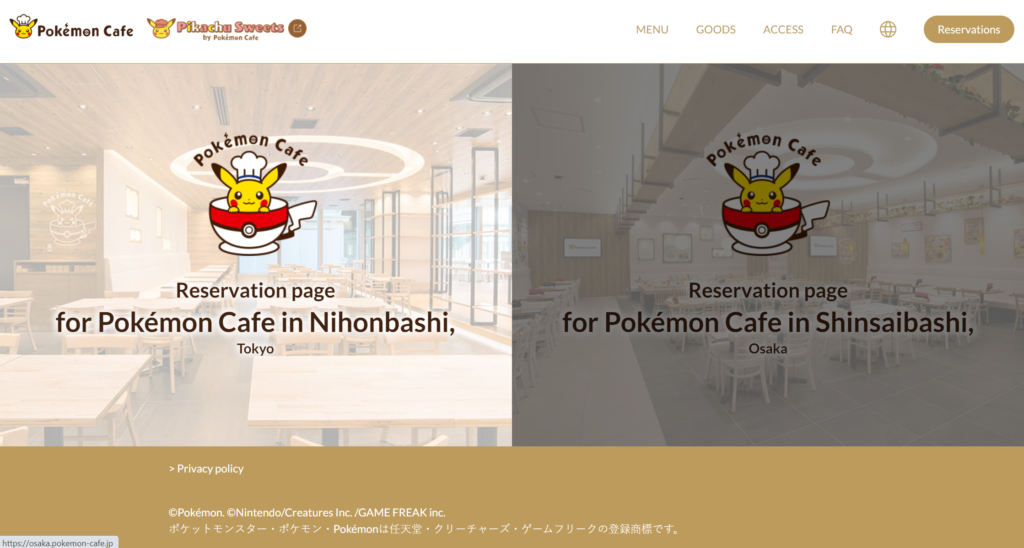
There are a few things to scroll past and accept.

According to Google Translate, the text said:
Thank you for always visiting Pokemon Cafe.
Seats at the Pokémon Cafe must be reserved in advance. We apologize for the inconvenience, but please check the following information and make your own reservation in advance before visiting our store.★How to make a reservation
・After reading this page, please go to the reservation page using the button at the bottom and reserve your seat.
– Seat reservations can only be made online. Please note that we do not accept seat reservations over the phone.
・If your reservation is canceled, you will be able to make a new reservation on the reservation page each time.
・We have introduced email address authentication to confirm your identity. After entering your customer information, a verification code email will be sent to the email address you entered. Please enter the verification code written in the email in the input field.
– When verifying your email address, you may not be able to receive emails if you have set domain-specific reception or reception rejection settings to prevent spam emails. Please configure your settings so that you can receive emails from “@mail-pokemon-cafe.jp”.
・Please reserve a seat for infants as well.
・At Pokemon Cafe, each person must order at least one menu item. Please note. (Excluding infants)
– If the reservation name and the customer’s information do not match, you may be refused entry.
・Please arrive 10 minutes before your reservation time on the day of your appointment.
・Please note that your reservation will be automatically canceled if 15 minutes have passed from your reservation time without contacting us.
・Reservations can only be made once a day, and a maximum of 8 people can be booked per reservation. We cannot accept seat reservations.
・Seating is limited to 90 minutes. Last order will be 30 minutes before the reservation end time.
・Please note that if you arrive late due to personal reasons, or if you use a canceled seat, you will not be able to extend your leaving time.
– Immediately after reservations begin, it may be difficult to connect to the reservation page. If you are having trouble connecting, please wait a while and try accessing the reservation page again.
・Same-day reservations are not possible. Please make a reservation from the website by 22:00 the day before. If there are seats canceled on the day, we will guide you to seats at the store.
・For “reservations with benefits”, credit card payment is required at the time of reservation. Please note.
・If you wish to cancel your reservation due to inconvenience, please use the cancellation URL in the reservation completion email or the reservation confirmation page on the web until 10pm the day before your reservation.
・For same-day cancellations, please call the Pokemon Cafe store directly.
・If you cancel your reservation, the reservation bonus goods you purchased at the time of reservation will also be cancelled.
-Customers who purchased pre-order bonus goods will be refunded to the same credit card used for purchase. *Depending on your credit card company, the refund amount may be deducted from the bill for the same month, or the refund may be charged on the closing date and then refunded the following month.
・Due to disasters such as typhoons and earthquakes, we may be closed or business hours may change. In that case, please note that reservations made on holidays or after changes in business hours will be cancelled. Please note that we do not offer transfers for reservations.<< Important >>
The reservation completion email will be sent from the address “@mail-pokemon-cafe.jp”.
If you have set domain-specific reception or reception rejection settings to prevent spam mail, you may not be able to receive the email. Please configure your settings so that you can receive emails from “@mail-pokemon-cafe.jp”.Click here for FAQ regarding reservations and stores.
★Notes
*Business hours, new menus, new product content, release dates, and services provided are subject to change without notice. Please note.
* At Pokémon Cafe, reselling or transferring reservation information to third parties via internet auctions, etc. is strictly prohibited regardless of purpose or reason.
*If resale or transfer for profit purposes is discovered, the reservation information will be invalidated and admission using the relevant reservation information may be refused. In this case, we will not refund any fees. Also, we will not give out advance reservation benefits.
*We are not responsible for any troubles related to the resale, transfer, or exchange of reservation information.
*All times listed are Japan time.
The next page will not allow you to continue until after you check off the “Agreement” box, so do that.

According to Google Translate, this text said:
◆ About the business hours of Pokemon Cafe (Osaka/Shinsaibashi)
Current business hours 10:00-20:00
*Last entry for customers with reservations will be at 18:00, and last orders will be taken at 19:00.Due to disasters such as typhoons and earthquakes, we may be closed or our business hours may change.
In that case, we may cancel reservations made on holidays or after changes in business hours.
Please note that we do not offer transfers for reservations.
Please check the Pokemon Cafe official website for the latest information.————————————-
Pokemon Cafe Official Site
https://www.pokemoncenter-online .com/cafe/If you have any questions, please contact us using the contact information below.
Pokemon Cafe (Shinsaibashi, Osaka) pokemon-cafe-osaka-cs@sld-inc.com
——————————— ——-
There is one more page that has both Japanese and English which warns you to enter your authentication code within 15 minutes once it is received (after you input your personal information). If you click past that…
Now, you can select how many people the reservation is being made for in the dropdown box.

Finally, we can try to pick a day on the calendar page! If the desired day is available, the calendar’s day box will be blank for that day so that you can click in. Also, if a day is available, it will be selected by default and not initially appear white until you click elsewhere. Days that cannot be selected are either (Full) or (N/A).
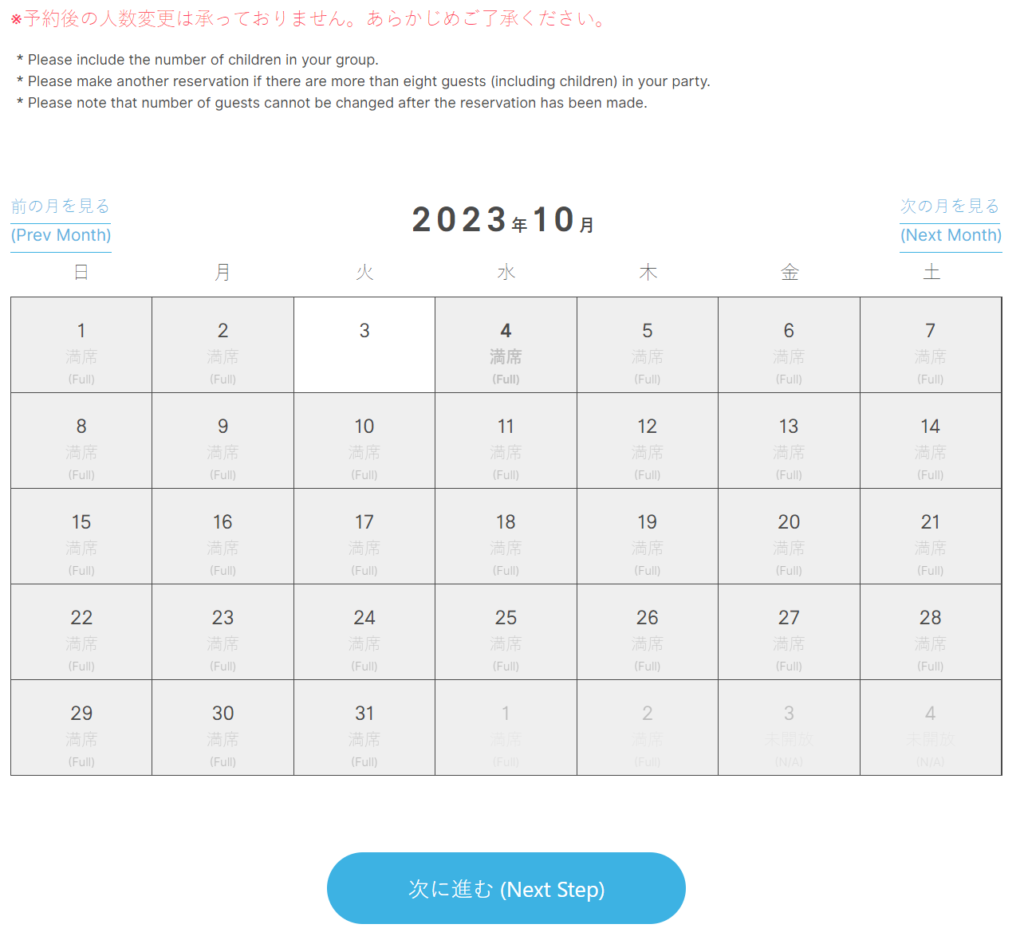
Next is the time slot page, where you again click your desired time. Do this all quickly, or you will probably be slower than anyone else you are competing with for the same day/time slot.
After choosing a time slot is a captcha. The “Are you a robot?” puzzle is very annoying. It worked better when I was on wired internet than on Wi-Fi. It also went better once I used my touchscreen instead of navigating with my touchpad. If you do not complete this quick enough, someone else will get to the next screen instead of you and you will be kicked back to the start of the process.
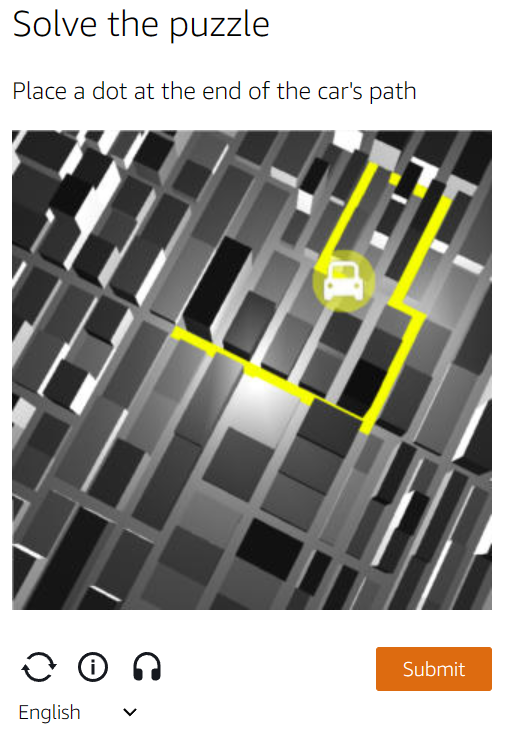
After getting through the car puzzle, you will be redirected to another page, and you are pretty much guaranteed your reservation after finishing the forms. Good work! Make sure to complete it within 15 minutes else you will need to try to go through the entire process again.